Switch to the NETS Motoring Card now!
If you are still using the NETS CashCard for your ERP and car park payment. The card is compatible not just with the current dual-mode in-vehicle unit (IU), but also the future on-board unit (OBU) which will be introduced soon for the next generation ERP system.
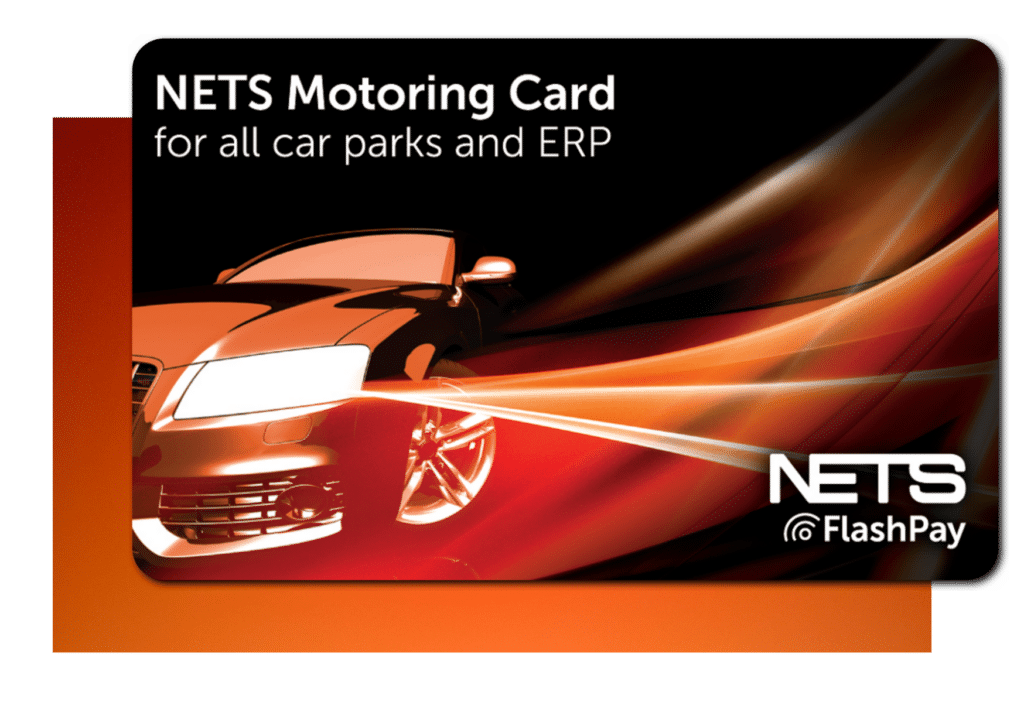
New to the NETS Motoring Card is the expiry date on the back of the card which allows you to track its validity.
It can be topped up at the NETS Top-Up Machines at all car parks and the ATMs of DBS, POSB, OCBC, and UOB. You can also top up over the counter at convenience stores, or download the NETS App via Google Play Store or Apple App Store to top up on the go
Paying with NETS Motoring Card

Benefits of NETS Motoring Card

Enjoy convenient top-ups
Top up your NETS Motoring Card easily at various top-up machines and ATMs across Singapore or via the NETS App via Google Play Store or Apple App Store.
You can also sign up for the Auto Top-Up service and never worry about the hassle of manual top-ups or insufficient funds again! Terms and conditions apply.

Get rewarded with
WINK+ points
Simply download and register your 16-digit NETS Motoring Card CAN ID on the WINK+ app to start earning WINK+ points.
Wink+ points can be converted to e-vouchers for spending at participating retailers. Terms and conditions apply.

Drive with peace of mind with free insurance
Enjoy a 12-month NETS Motoring Card insurance coverage by HL Assurance for protection against theft/robbery. Sign up for your card protection now! Terms and conditions apply. In addition, receive a 1-year vehicle roadside assistance service in Malaysia when you sign up for the NETS Motoring Card insurance coverage. Terms and conditions apply.
For a limited time, HL Assurance is giving away a free NETS Motoring Card with a $100 stored value with every purchase of the HL motor insurance. Find out more.
Sign up for Auto Top-Up
Register for Auto Top-Up online on the NETS ATU Registration Portal
- Click here to register for Auto Top-Up (ATU) by Credit/Debit Card.
- An activation code will be sent to you via SMS, and an email within 2 days upon successful registration.
- Complete the activation process by bringing your NETS Motoring Card and activation code to any TransitLink Ticket Office within 7 days.
- If the Credit/Debit Card you registered for Auto Top-Up has expired, please update your new Credit/Debit Card’s expiry details here.
Register and Activate Auto Top-Up on the NETS App
- Download the NETS App via Google Play Store or Apple App Store.
- Select ‘Auto Top-Up’ on the home screen followed by ‘Register Auto Top-Up’, and complete the registration
- An activation code will be sent to you via SMS, and an email within 2 days upon successful registration
- Select ‘Auto Top-Up’ on the home screen followed by ‘Activate Auto Top-Up’
- Enter the 6-digit ATU activation code and select ‘Activate’
If you have a first generation IU, you can continue to use the NETS CashCard.
You can switch over to the NETS Motoring Card for the next generation ERP system.

